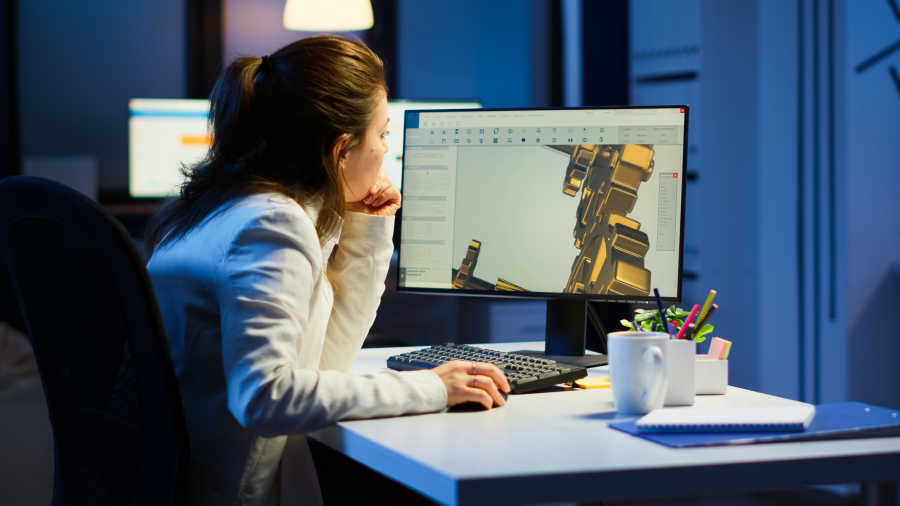Best Software for Freelance Interior Designers in 2025
In the rapidly evolving world of design, technology plays a central role in shaping creativity and execution. For freelance interior designers, software has become the ultimate partner in transforming ideas into reality. In 2025, the demand for professional yet flexible digital tools is higher than ever as clients expect stunning 3D visualizations, seamless collaboration, and practical project management. Choosing the right software is not just about convenience; it is about improving workflow, staying competitive, and impressing clients with high-quality results. On freelancerbridge, we focus on guiding freelancers toward tools and strategies that enhance their careers. In this article, we will explore the best software for freelance interior designers in 2025, analyzing features, usability, and value to help you choose the right platforms for success.
Long Description
1. The Role of Software in Modern Interior Design
Freelance interior design is no longer about sketches on paper. Today, professionals use advanced software to create detailed 3D models, mood boards, and immersive walkthroughs. These tools help designers visualize spaces before implementation, minimize costly mistakes, and present ideas to clients in ways that build trust and confidence. In 2025, software has also integrated AI-driven automation, cloud-based collaboration, and AR/VR experiences, making interior design more innovative and client-friendly.
2. Key Features Freelancers Should Look For
When choosing the best software, freelancers must evaluate the following features:
Ease of Use: Tools should be intuitive for faster project execution.
3D Visualization: Ability to create realistic models and renders.
Collaboration Tools: Cloud-based sharing and real-time editing.
Material Libraries: Preloaded catalogs of textures, furniture, and décor items.
Compatibility: Integration with CAD, BIM, and other platforms.
Affordability: Cost-effective plans for freelancers with flexible pricing.
3. Best Software for Freelance Interior Designers in 2025
a) SketchUp Pro
Popular for 3D modeling and quick design iterations.
Comes with extensive libraries and easy-to-use rendering tools.
Affordable for freelancers and widely used across industries.
b) AutoCAD LT
Essential for precision in technical drawings and floor plans.
Offers compatibility with BIM and architectural standards.
Lightweight version perfect for freelancers who need accuracy without the bulk of full AutoCAD.
c) 3ds Max + V-Ray
Industry-standard for high-quality 3D renders and animations.
Allows designers to present photorealistic designs that impress clients.
Recommended for freelancers specializing in luxury or high-end projects.
d) Homestyler
User-friendly and web-based interior design software.
Ideal for freelancers working with small budgets and residential clients.
Features drag-and-drop design, making it simple to create presentations.
e) Revit (for BIM Integration)
Perfect for freelancers collaborating with architects or contractors.
Ensures accuracy in large-scale projects with detailed building information modeling.
In 2025, Revit integrates AI tools to streamline complex workflows.
f) Foyr Neo
Cloud-based software designed for freelancers.
Lets you create designs, mood boards, and renderings without requiring powerful hardware.
Offers subscription models that fit small business needs.
g) Adobe Creative Cloud (Photoshop, Illustrator, InDesign)
Essential for presentation boards, mood boards, and branding.
Photoshop helps with editing textures and enhancing renders.
Illustrator and InDesign aid in creating professional portfolios.
4. Why Freelancers Need Specialized Software
Freelance interior designers often work alone or with small teams, meaning they need tools that combine functionality with affordability. Unlike large firms with big budgets, freelancers require software that provides scalability, flexibility, and ease of access. By investing in the right tools, they can:
Deliver projects faster.
Impress clients with professional outputs.
Reduce errors and revisions.
Stay competitive in a growing market.
5. Trends in Interior Design Software for 2025
AI Assistance: Auto-generation of layouts and furniture placements.
AR/VR Integration: Virtual reality walkthroughs for client presentations.
Cloud Collaboration: Real-time edits and updates with clients online.
Sustainability Features: Tools to calculate eco-friendly material usage.
Subscription Models: Affordable monthly plans for freelancers.
6. Practical Tips for Freelancers
Start with free or trial versions before committing to a paid plan.
Learn one or two advanced tools deeply instead of trying many at once.
Use cloud-based options if you lack powerful computer hardware.
Build a personal workflow combining software (e.g., AutoCAD for technical drawings, SketchUp for 3D modeling, Photoshop for presentation).
Invest time in learning AI features that save time and boost creativity.
7. Final Thoughts
Choosing the best software for freelance interior designers in 2025 is about more than following trends—it is about selecting tools that align with your workflow, clients, and budget. From robust platforms like AutoCAD and Revit to freelancer-friendly tools like Foyr Neo and Homestyler, today’s options empower designers to deliver stunning results. On freelancerbridge, we aim to guide professionals toward smarter choices that help them stand out in a competitive marketplace. With the right software, freelancers can not only meet client expectations but also exceed them, building a strong reputation and securing long-term success.


 by Emily
by Emily